I just built a complete n8n automation that receives Ko-fi webhooks, validates them, and routes each payment type — donation, subscription, or shop order — to its own processing flow. It's clean, modular, and easy to customize. Let me walk you through why this setup is both powerful and easy to use.
🔐 Token Validation for Peace of Mind
The first thing this workflow does is validate the Ko-fi webhook token using a Set node and an If condition. This ensures only verified requests are processed — super important for security.
If the token is invalid? The workflow halts immediately using the Stop and Error node.
🔀 Smart Routing Based on Payment Type
Once the webhook is verified, the workflow uses a Switch node to check the type of payment: Donation, Subscription, or Shop Order.
Each of these paths then leads to a dedicated Set node that extracts and organizes the relevant data fields for that specific payment type.
💡 New Subscriber? We Got You.
For subscriptions, we go one step further: there's a check to see if it's the first payment from a new subscriber. This makes it easy to trigger custom onboarding flows, send thank-you emails, or add tags in your CRM.
🧠 Why This Is Awesome
- Security first: Only valid webhooks are processed.
- Fully automated: Once set up, it runs without manual intervention.
- Scalable: Add paths for new product types or tiers without touching the base logic.
- Customizable: Use your extracted data to trigger emails, update Notion, create invoices — whatever fits your workflow.
🚀 Get Started in Minutes
This workflow is plug-and-play. You just need to:
- Copy your webhook URL from the
Webhooknode - Paste it into your Ko-fi webhook settings
- Set your verification token in the
Preparenode - Enable the workflow — and you’re live
You can grab this workflow in my n8n automation shop on Gumroad.
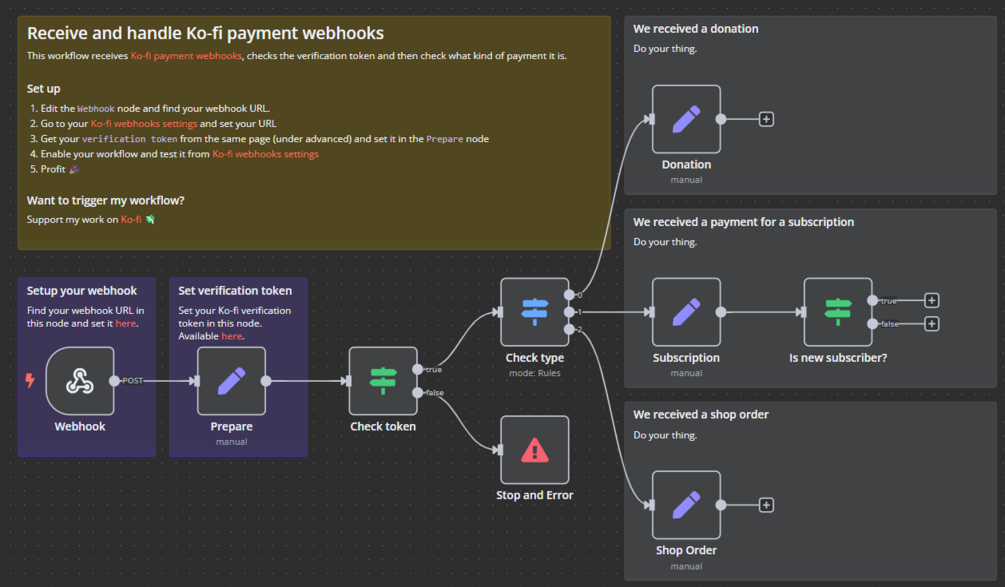
Let automation do the heavy lifting 💪
Supercharge Your Ko-fi Automations with n8n
Handling Ko-fi webhooks manually? Not anymore.
